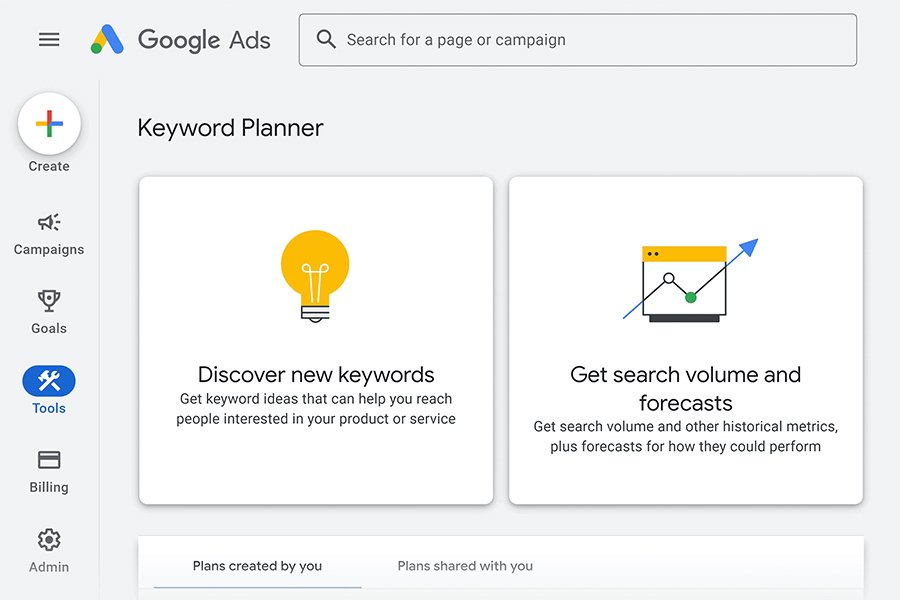1. What Is Google Keyword Planner Tool?
Google Keyword Planner is an AdWords tool for reaching advertising inventory, and it is completely free. It is used in identification of key terms to be used, analysis of the frequency at which they are used, and even in campaign planning. Although targeting advertisers most, it is just as useful for SEO specialists, content marketers, and bloggers.
2. Why Is Keyword Research Important?
Keyword research is the basic step in any online marketing campaign. It:
- Ensures you target the right audience.
- Boosts organic search rankings.
- Enhances ad performance and ROI.
By identifying the keywords people actively search for, you can align your content or ads to their interests.
3. How to Access the Google Keyword Planner Tool
Accessing the tool requires that one Open a Google ads account. Although creating a campaign is not mandatory, having an account unlocks the planner’s full features. Sign in to Google Ads, navigate to “Tools & Settings,” and click on “Keyword Planner” under “Planning.”
4. Key Features of Google Keyword Planner Tool
a. Discovering New Keywords
From the box above, the tool suggests the keywords you have entered while also finding out long-tail and more specific keywords.
b. Search Volume Data Analysis
Analyze the average monthly searches to gauge a keyword’s popularity and relevance.
c. Competition Metrics
Evaluate how competitive a keyword is for paid campaigns, categorized into low, medium, or high.
d. Forecasting Keyword Performance
The tool is one that gives estimated clicks, impressions as well as estimated cost that any campaign is likely to attract.
5. Benefits of Using Google Keyword Planner Tool
Precise Data: Gain insights into keyword trends and seasonal variations.
SEO Optimization: Enhance your website’s visibility on search engines.
Cost Efficiency: Plan campaigns effectively by predicting ad spend.
Competitor Insights: The evaluation of competitor tactics and the identification of opportunities that exist on their behalf.
6. How to Use Google Keyword Planner Tool Effectively
a. Creating a Google Ads Account
Setting up a Google Ads account is the first step. Follow the on-screen instructions to create an account.
b. Navigating the Interface
The tool offers two main options: “Discover New Keywords” and “Get Search Volume and Forecasts.” Choose based on your requirements.
c. Setting Keyword Filters
Filter keywords by language, location, and network to refine your search.
d. Generating Reports
Export keyword data in CSV format for further analysis.
7. Practical Tips for Leveraging the Tool
- Employ various forms of the keyword in order to tap other largely unexplored niches.
- This is done by integrating the keyword data with Google trends that provide information on trends in a specific season.
- When it comes to keyword targeting, look for low hanging fruits/keywords, because it will help to rank quicker.
8. Common Mistakes to Avoid While Using Google Keyword Planner
- Ignoring long-tail keywords.
- Overlooking location-specific filters.
- Focusing solely on high-competition keywords.
9. Who Can Benefit from the Tool?
- SEO Professionals: For organic ranking strategies.
- Content Marketers: To identify trending topics.
- Small Businesses: To optimize limited advertising budgets.
10. Alternative Tools to Google Keyword Planner
While the Google Keyword Planner is exceptional, alternatives like Ahrefs, SEMrush, and Ubersuggest provide additional insights and features.
11. Google Keyword Planner and SEO: A Perfect Match
Integrating keyword planner insights into your SEO efforts can:
- Drive organic traffic.
- Optimize meta tags and descriptions.
- Enhance on-page SEO through targeted content.
12. Case Studies: Success Stories with Google Keyword Planner
We have also been able to assist some of our clients at Web Solve Tech to post incredible success. For instance, one client managed to improve the number of their website visitors by 40% in three months just due to the use of the tool’s data for SEO and advertising.
13. Cost of Using Google Keyword Planner Tool
The tool is free for all Google Ads users. While campaigns may incur costs, accessing and exploring the keyword planner does not require payment.
14. Advanced Features to Explore
- Keyword Grouping: Organize keywords for streamlined campaigns.
- Device-Specific Metrics: Understand how keywords perform across devices.
- Refining Audience Segments: Customize keywords for demographics.
Conclusion
The tool allows businesses to gauge the capabilities of their website, as well as the level of competition out there as they look forward to emerging as unique online market leaders. For marketers as well as advertisers, competition, keywords, and trends make it a perfect solution with a full set of tools to offer. It is our focus to help you build on these tools to redesign your web platform and get quantifiable outcomes.
Whether you are an SEO expert or a business owner you should know about this tool and how to make it work for you to increase traffic, better ROI and have the edge over the competition. So why wait? Start using your campaigns today through the Google Keyword Planner!